 Charles Web Debugging Proxy tool is a very powerful debugging tool which I use for web based applications. I most commonly use it combined with WAMP to test web applications on mobile devices. Once a device’s proxy connection is configured to direct to the machine running Charles, web requests from the device can then be passed, inspected, and modified. For example I can configure my Android Galaxy S4 to connect to my development machine’s localhost and run all the web applications it is serving.
Charles Web Debugging Proxy tool is a very powerful debugging tool which I use for web based applications. I most commonly use it combined with WAMP to test web applications on mobile devices. Once a device’s proxy connection is configured to direct to the machine running Charles, web requests from the device can then be passed, inspected, and modified. For example I can configure my Android Galaxy S4 to connect to my development machine’s localhost and run all the web applications it is serving.
Problem:
I recently had an issue where my device could not establish a connection to the proxy server. There was simply no attempt being made and no error displayed beyond “Unable to connect to proxy server”. Having used it several times in the past, I was unsure what was causing the problem. I was unable to uncover this solution by search.
Solution:
Windows 7 will block proxy requests made if your network connection is flagged as “Public network”. This is set when you initially connect to a network. You can discover what your network connection is considered by visiting Control Panel->Network and Internet->Network and Sharing Center:
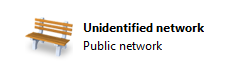
I used a blank network in the image above for example only. You can change this by clicking “Public network” and choosing either Home or Work. Changing this setting will then allow the device to access Charles proxy through the network.
Charles Web Debugging Proxy Not Working
by Riley MacDonald, December 17, 2013
thanks for the tip.
Thak you a lot for this !! love you !
This worked for me, thanks a lot :)