While at Droidcon 2017 I attended a CodeLab presented by Google for Android Things. We were provided with Pico Pro Maker Kits which we assembled and installed software on.
What is Android Things?
Android Things is a new set of supported hardware and SDKs for IoT (Internet of Things) devices. It’s designed to accelerate the process for taking prototype products to production. Google says if you can build an app you can build a device. The Android Things platform is streamlined for single application deployment. The Things Support Library includes a Peripheral I/O API which is ready to communicate with sensors and actuators and a User Driver API which allows apps to integrate hardware events into the existing Android framework.
At the time of this writing Google supports hardware kits ranging from Pico i.MX boards to the Raspberry PI 3..
Installing the Operating System
The Android Things Console can be used to generate build configurations specific to the desired hardware.
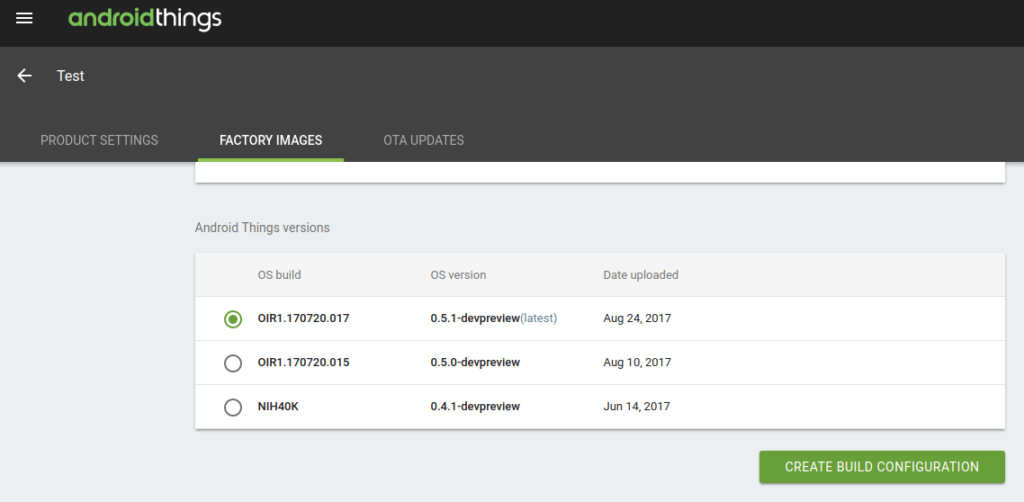
Connect the device via USB and ensure it powers on. After downloading and extracting the build configuration (generated in the Things Console) you’ll find a flash-all.sh you can use to install the operating system. Using the existing command line tools in platform-tools/ you can perform the following tasks:
# Set the device into bootloader mode adb reboot bootloader # Verify the device is in fastboot mode fastboot devices # Flash the device using the extracted script. ./flash-all.sh # Verify the device is ready and debuggable adb devices |
Now the device should now be ready for development. You can deploy APKs just like any other Android device.
Sample Projects
Android Studio 3.x+ is the recommended IDE for Android Things. Sample projects for Android Things are included with Android Studio 3. You can access these samples by navigating to File -> New -> Import Samples. These projects are also available on the Android Things GitHub. These projects are a great starting point to get acquainted with the new hardware/software.